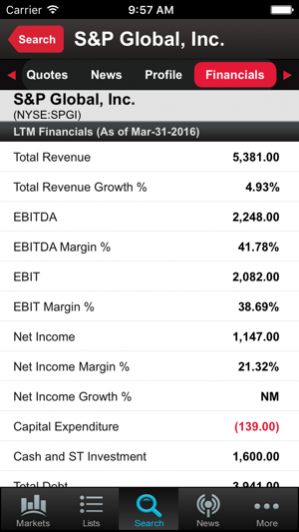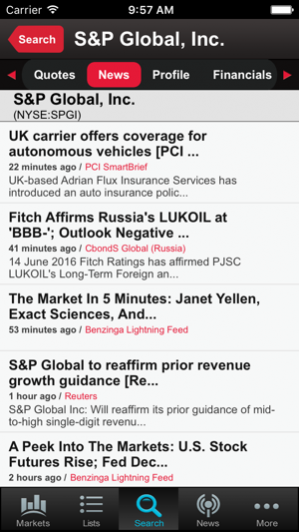S&P Capital IQ 1.5.3
Continue to app
Free Version
Publisher Description
The S&P Capital IQ platform provides the most accurate and timely financial information to investment banks, asset management firms, private equity firms, and corporations around the world. The S&P Capital IQ app gives clients the freedom to access breaking news, current company financials, broker research, and market information on the go. There is no charge to download the application. However, it is only available to S&P Capital IQ clients. Key Features: Sync to your Watch Lists on the S&P Capital IQ platform, or create new Watch Lists from within the app, to view key content sets such as: • Financials, price/volume charting, professionals data, and other relevant company information • Breaking news and real-time broker research Look up private and public companies • Access their latest financials, multiples, and current and historical price performance Look up market trading information • Follow pricing for major market indices, interest rates, commodities, and currencies
Aug 12, 2016 Version 1.5.3 SNL News is now integrated into the app Fixed an issue where audio transcripts stopped playing while the app was in the background. Branding changes
About S&P Capital IQ
S&P Capital IQ is a free app for iOS published in the Accounting & Finance list of apps, part of Business.
The company that develops S&P Capital IQ is S&P Global Market Intelligence LLC. The latest version released by its developer is 1.5.3.
To install S&P Capital IQ on your iOS device, just click the green Continue To App button above to start the installation process. The app is listed on our website since 2016-08-12 and was downloaded 39 times. We have already checked if the download link is safe, however for your own protection we recommend that you scan the downloaded app with your antivirus. Your antivirus may detect the S&P Capital IQ as malware if the download link is broken.
How to install S&P Capital IQ on your iOS device:
- Click on the Continue To App button on our website. This will redirect you to the App Store.
- Once the S&P Capital IQ is shown in the iTunes listing of your iOS device, you can start its download and installation. Tap on the GET button to the right of the app to start downloading it.
- If you are not logged-in the iOS appstore app, you'll be prompted for your your Apple ID and/or password.
- After S&P Capital IQ is downloaded, you'll see an INSTALL button to the right. Tap on it to start the actual installation of the iOS app.
- Once installation is finished you can tap on the OPEN button to start it. Its icon will also be added to your device home screen.